A leaderboard is an organized list of the best scores submitted by players of your game. When a user submits a better score than his last submitted score, the better score will be displayed on the existing score board and the existing score will be removed/ ignored from the board. Additionally users could also check social rankings by connecting to social accounts.
App42 BaaS (Backend as a Service) helps developers reduce their time, effort and cost of application development by providing a ready made scalable, secure and robust backend. App42 works by providing native SDKs in different languages (for different platforms) and provides ready-made services such as User Management, Social Leaderboard, Avatar Management etc. in addition to core services such as NoSQL Storage, File Storage, Logging etc.
Scoreboard Management allows game developers to create a game and then maintain its scoring data on the cloud using simple high level APIs to save and retrieve scores. You can create different leaderboards within the same application by creating different ‘game’ instances (say for storing data for different levels or modes in the application).
One can query for average or highest score for a user in a Game. It also records and provides global rankings of users across the game as well as social leaderboards i.e. a list of top N rankers from the user’s facebook friends. You can customize the leaderboards easily to achieve weekly, daily leaderboards or leaderboards based on any other meta data.
We will use an existing game (in this case Sprite Kit iOS 7) to explain App42 leaderboard integration. It will require users to sign-in from Facebook to submit scores and to view the leaderboards. Display a list of top N scorers in the game using App42 backend service. Display a list of top N scorers in the game among the user’s Facebook friends (social-leaderboard) using App42 backend service.
Download the source code of the game with the leaderboard integration Link.
As you are integrating App42 backend services, you have to get your application keys from the ShepHertz developer dashboard - AppHq. These keys identify your application on the App42 backend. An App42 application is a sandbox environment for your application on our cloud.
Follow the simple steps by signing up (free) and getting your application keys mentioned at Link
Now we need to configure the files of the sample with your keys. To do that open LDConstants.h class available in the sample project and add the API Key and Secret Key.
APP42_APP_KEY @"Your Application App Key" APP42_SECRET_KEY @"Your Application Secret Key"
App42 backend provides many ready made modules (storage, reward management, push, scoreboards etc.). In this example, since we are using leaderboards, we will need to create a ‘game’ in our app. App42 backend scoreboard services allow you to build multiple leaderboards inside the same App for different ‘games’. For example - if you want to have different leaderboards for different levels (or modes) in your application, you will need to create different ‘games’.
To create a game in Shephertz AppHQ Console, do the following : -
Now, update the game name to GAME_NAME in LDConstants.h class.
GAME_NAME @"Your Game Name"
The last step is to specify a database name. This is required for the social integration as it will be used to contain the metadata associated with scores (eg: users display name). Internally, this will rely on our NoSQL storage service and is useful in customizing the leaderboards. This can be extended to add more relevant data such as location, age etc. if you want. In this case we will use it store the Facebook display name corresponding the scores being submitted.
#define DB_NAME @"ScoreDB" #define COLLECTION_NAME @"ScoreCollection"
Your application can have multiple collections (distinguished based on collection name) but a single DB. In this case we just need a single collection.
In case you are integrating basic leader board you do not require anything more, however to integrate social leaderboard you have to register the App at Developer Facebook dashboard first. Facebook is only required to get your social ranking. On successful registration follow the shown steps to setup Facebook App ID and URL scheme details. For more details about Facebook integration follow Link.
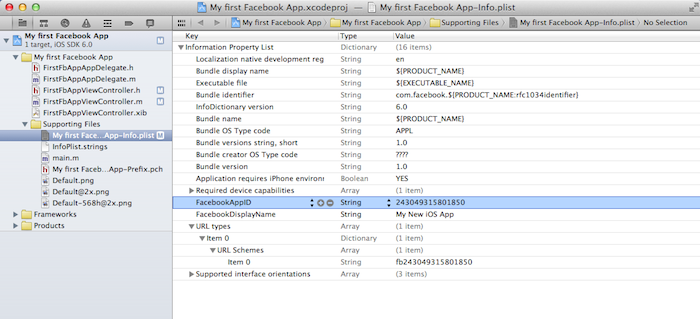
Now, we are done with all the prerequisites and can go ahead and run the sample.
Follow steps shown below: * This would be your landing screen. Tap on Play and Start playing the game.



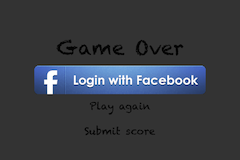

First you need to initialize the App42API singleton with your application keys
[App42API initializeWithAPIKey:APP_KEY andSecretKey:SECRET_KEY]; [App42API setDbName:DB_NAME];
App42 API provides various ready made modules (services). To use them you need to build the corresponding service objects. In this case we have to initialize App42 ScoreBoardService object.
ScoreBoardService *scoreboardService = [App42API buildScoreBoardService];
For this you need to use the saveUserScore API.

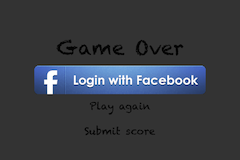
-(BOOL)saveScore {
BOOL _success = false;
@try {
NSString *name = [[PWFacebookHelper sharedInstance] userName];
ScoreBoardService *scoreboardService = [App42API buildScoreBoardService];
NSDictionary *dict = [NSDictionary dictionaryWithObjectsAndKeys:_userID,@"UserID",[NSNumber numberWithInt:_score],@"Score",name,@"Name", nil];
[scoreboardService addCustomScore:dict collectionName:COLLECTION_NAME];
Game *game=[scoreboardService saveUserScore:GAME_NAME gameUserName:_userID gameScore:_score];
if(game.isResponseSuccess) {
NSLog(@"saveScore Success");
_success = true;
}
}
@catch (App42Exception *exception) {
NSLog(@"%@",[exception description]);
}
return _success;
}
To get the global leaderboard you need to simply use getTopNRankers API. However, for social leaderboard, a few more lines of code are required. Once your Facebook auth is done, we need to set user credential to the scoreBoardService object. This is so that the backend can determine who the user’s friends are and then build a customized leaderbaord list for you in return. Once set, you simply need to call getTopNRankersFromFacebook API(requires your Facebook access token).

Here we are fetching Top Rank List:
-(NSMutableArray*)getScores {
if (!_app42Intialized) {
[App42API initializeWithAPIKey:APP42_APP_KEY andSecretKey:APP42_SECRET_KEY];
[App42API setDbName:DB_NAME];
_app42Intialized = true;
}
ScoreBoardService *scoreboardService = [App42API buildScoreBoardService];
[scoreboardService setQuery:COLLECTION_NAME metaInfoQuery:Nil];
Game *game=[scoreboardService getTopNRankers:GAME_NAME max:MAX_NUMBER_OF_RECORDS_DISPLAYED_IN_LB];
NSMutableArray *scoreList = game.scoreList;
return scoreList;
}
And Here we are fetching Top Facebook Friend Ranks list.
-(NSMutableArray *) getFBFriendScores {
if (!_app42Intialized) {
[App42API initializeWithAPIKey:APP42_APP_KEY andSecretKey:APP42_SECRET_KEY];
[App42API setDbName:DB_NAME];
_app42Intialized = true;
}
ScoreBoardService *scoreboardService = [App42API buildScoreBoardService];
[scoreboardService setQuery:COLLECTION_NAME metaInfoQuery:Nil];
NSString *accessToken = [[[[PWFacebookHelper sharedInstance] loggedInSession] accessTokenData] accessToken];
Game *game=[scoreboardService getTopNRankersFromFacebook:GAME_NAME fbAccessToken:accessToken max:MAX_NUMBER_OF_RECORDS_DISPLAYED_IN_LB];
NSMutableArray *scoreList = game.scoreList;
return scoreList;
}

Now that we know how the sample works, lets see the steps required to integrate this with your own game.
You have to drag and drop following folders from the sample project to your existing project.
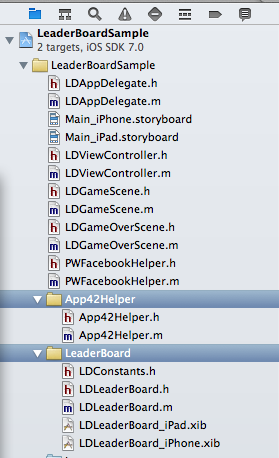
Now, You can customize the LDLeaderBoard_iPad & LDLeaderBoard_iPhone based on your design and requirement. The rest of the steps are the same as explained in the Prerequisites.
In this article we saw how to integrate App42 backend score board services. Also we saw how users can save scores to the App42 backend and get back a Leaderboard against global and facebook friends. The integration concepts are independent of the game engine and can be applied for any application.