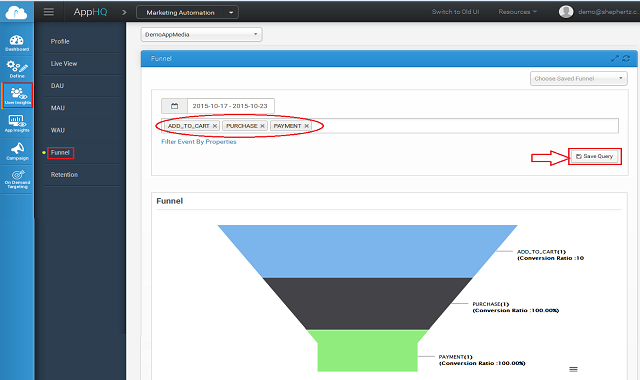Digitally transforming large
Enterprises

Making AI applied for
Enterprises

Customers Want A 360 °
Omni-Channel Retail Experience.

Seamless & Connected
Omni-Channel Experience Delivered.

Comprehensive Solution to Securely Expose Protected Resources as APIs
App42 Marketing Automation empowers app developers to perform In-App Funnel analysis for tracking user conversions and take informed decisions on top of that. App42 Marketing Automation funnel analysis is built on top of event APIs and it is simple to use in your app.
You can analyze your funnel and track the conversion ratio of each of your funnel activity from the AppHQ console. Activity in the funnel represents an event done by your app users. For example, one can create a funnel of users who have done Add to Cart then Purchase and then Payment. Here activities (Add to Cart/Purchase/Payment) are app events which were logged by your app using Event APIs (See here for details about How to Track App Events)
Below are the steps to analyse the Funnel from AppHQ console.
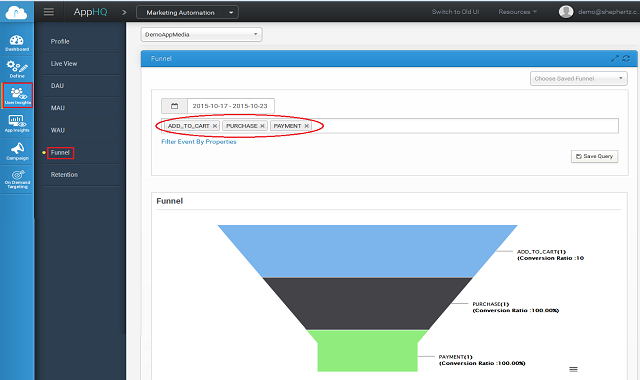
Funnel contains information about each layer of the funnel e.g. count of respective event, conversion with respect to top of the funnel event, conversion with respect to previous funnel event along with over all funnel conversion.
Apart from that you can also filter your funnel, based on other app properties using Filter Event by properties and select required property from dropdown as shown below:
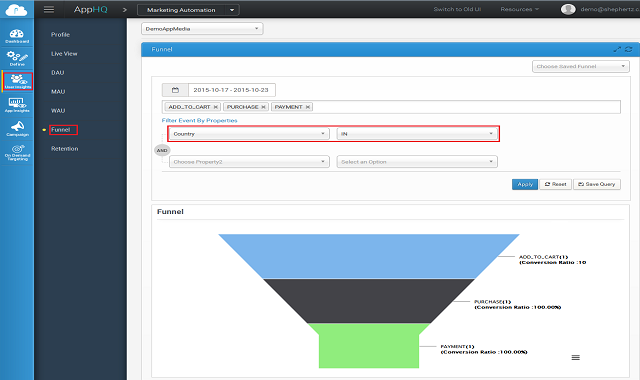
You can save this funnel for future reference with some specific name by clicking on Save Query option as highlighted in below screenshot.