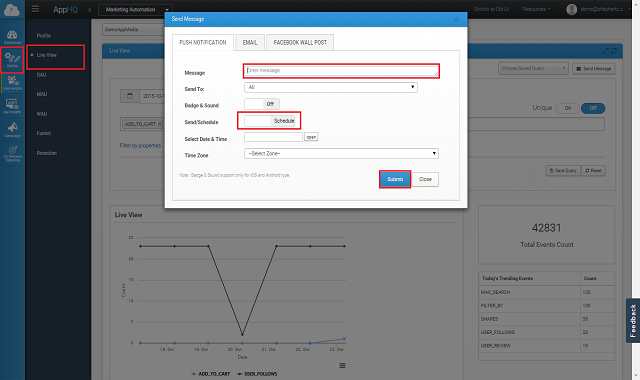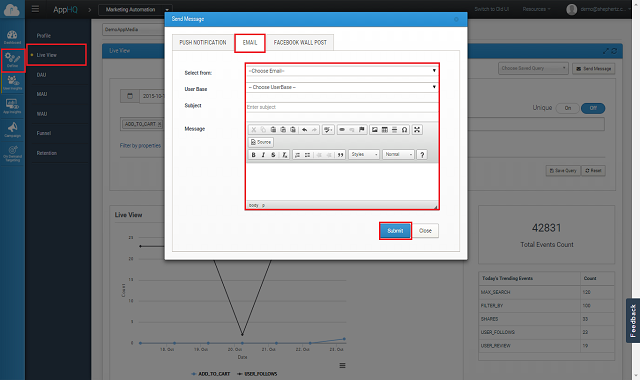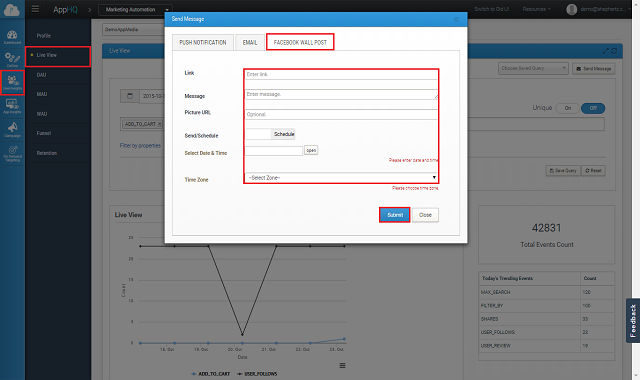Using the App42 platform, one can track app events and analyze those events. At the occurrence of an event (For example, the user clicked on a Add To Cart button inside your app), one can log events using the trackEvent method available in the Event Service as shown below.
String eventName = "Purchase"; eventService.trackEvent(eventName, new App42CallBack() { public void onSuccess(Object response) { App42Response app42Response = (App42Response) response; System.out.println("App42Response Is : " + app42Response); } public void onException(Exception ex) { System.out.println("Exception Message"+ex.getMessage()); } });NSString *eventName = @"Purchase"; App42Response *response = [eventService trackEventWithName:eventName ]; NSLog(@"IsResponseSuccess = %d",response.isResponseSuccess);Coming SoonNot Availablevar eventName = "Purchase" eventService.trackEvent(eventName, null, { success: function (object) { var eventObj = JSON.parse(object) console.log("Success is : " + eventObj); }, error: function (error) { console.log("Exception is : " + error); } });Not AvailableString eventName = "Purchase"; App42Log.SetDebug(true); //Prints output in your editor console eventService.TrackEvent(eventName, new UnityCallBack()); public class UnityCallBack : App42CallBack { public void OnSuccess(object response) { App42Response app42Response = (App42Response) response; App42Log.Console("App42Response Is : " + app42Response); } public void OnException(Exception e) { App42Log.Console("Exception : " + e); } }Not AvailableNot AvailableNot AvailableNot AvailableNot Available
You can pass the property in JSON format along with Event name as shown below
String eventName = "Purchase"; JSONObject properties = new JSONObject (); properties.put ("Name", "Nick"); properties.put ("Revenue", 5000); eventService.trackEvent(eventName, properties, new App42CallBack() { public void onSuccess(Object response) { App42Response app42Response = (App42Response) response; System.out.println("App42Response Is : " + app42Response); } public void onException(Exception ex) { System.out.println("Exception Message"+ex.getMessage()); } });NSString *eventName = @"Purchase"; NSDictionary *properties = @{@"key": @"value"}; App42Response *response = [eventService trackEventWithName:eventName andProperties:properties]; NSLog(@"IsResponseSuccess = %d",response.isResponseSuccess);Coming SoonNot Availablevar eventName = "Purchase" var properties = "{ \"key\":\"value\" }" eventService.trackEvent(eventName, properties, { success: function (object) { var eventObj = JSON.parse(object) console.log("Success is : " + eventObj); }, error: function (error) { console.log("Exception is : " + error); } });Not AvailableString eventName = "Purchase"; Dictionary<String,object> properties = new Dictionary<string, object> (); properties.Add ("Name", "Nick"); properties.Add ("Revenue", 5000); App42Log.SetDebug(true); //Prints output in your editor console eventService.TrackEvent(eventName, properties, new UnityCallBack()); public class UnityCallBack : App42CallBack { public void OnSuccess(object response) { App42Response app42Response = (App42Response) response; App42Log.Console("App42Response Is : " + app42Response); } public void OnException(Exception e) { App42Log.Console("Exception : " + e); } }Not AvailableNot AvailableNot AvailableNot AvailableNot Available
Logged events report can be seen inside Marketing Automation console as shown in the below image, Click on User Insights > Live View:-
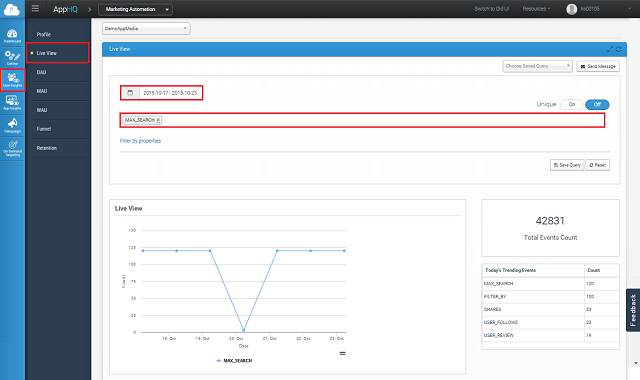
You can further drill down with the properties of respective events by using Filter by properties feature. For example, tracking an event which has occurred in Country India and from City Gurgaon. Similarly you can drill down to other properties like device model, OS or any user defined property that you have saved along with the event.
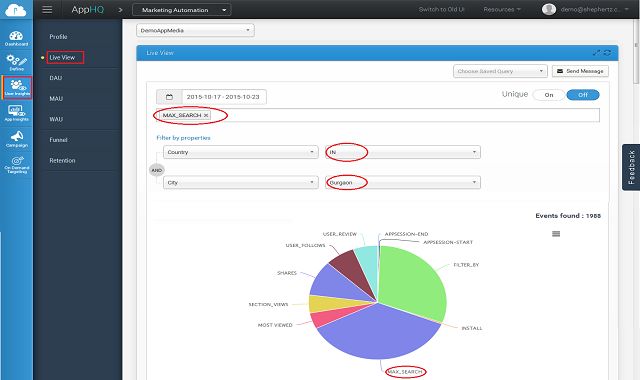
You can also compare two events in your app, for example Max Search Vs User Review
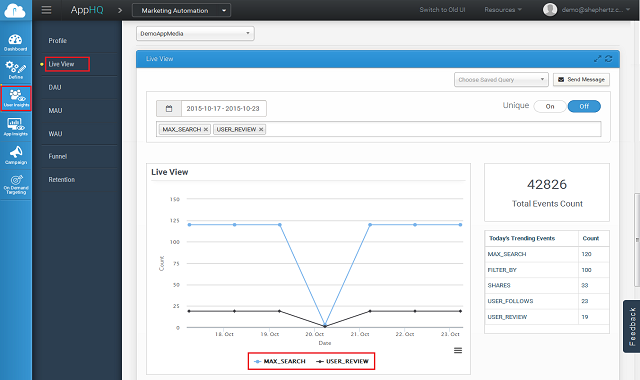
Along with seeing/analyzing these reports, you can also engage with segmented users via Email, Push Notifications and Facebook Wall Posts. See below