
Digitally transforming large
Enterprises

Making AI applied for
Enterprises

Customers Want A 360 °
Omni-Channel Retail Experience.

Seamless & Connected
Omni-Channel Experience Delivered.

Comprehensive Solution to Securely Expose Protected Resources as APIs
Here are the steps you need to follow in order to get started with the App42 platform
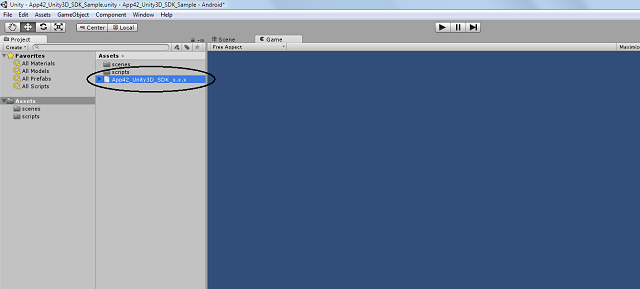
You have to instantiate ServiceAPI class and pass your ApiKey/SecretKey to initialize the SDK.
ServiceAPI serviceAPI = new ServiceAPI("<API_KEY>","<SECRET_KEY>");
Once you have initialized your SDK with the API Key/SecretKey you have to build the target service that you want to use in your app. User Service can be built with the following snippet. Similarly you can build other services with the same notation. Want to know about all the services of App42 Platform? Click Here
//Build User Service UserService userService = serviceAPI.BuildUserService(); // Using userService reference, you should be able to call all its method like create user/update user/authenticate etc. //Build Storage Service StorageService storageService = serviceAPI.BuildStorageService(); // Using storageService reference, you should be able to call all its method like insert/save/update/delete etc for JSON objects. //Similarly you can build other services like App42API.buildXXXXService()
Go To Creating App User for learning App User Management
OR
Go To Saving App Data to learn about App Data Storage.
